Configure Programs to Auto Start in KDE 4.x
Friday, 31. July 2009
Where is the Autostart folder?
Looks like yet another change in KDE that messes with 3.5 users… Seems someone decided that the Autostart folder was a bad idea. This after having the Autostart folder in every KDE release I can remember.
Well, it seems that KDE 4 has adopted the same type of startup program control that Gnome has used for years.
A quick example.
Ok, let’s say that you want to start, oh I don’t know… Let’s say you want to start Krellm at login. here are the steps:
Under the K menu, select Computer -> System Settings:
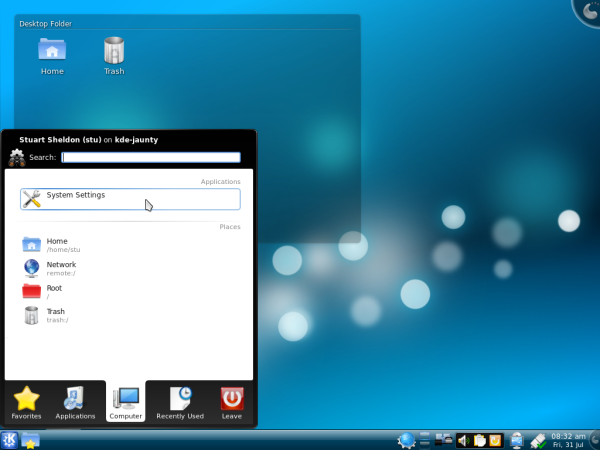
Then, under advanced, select Autostart:
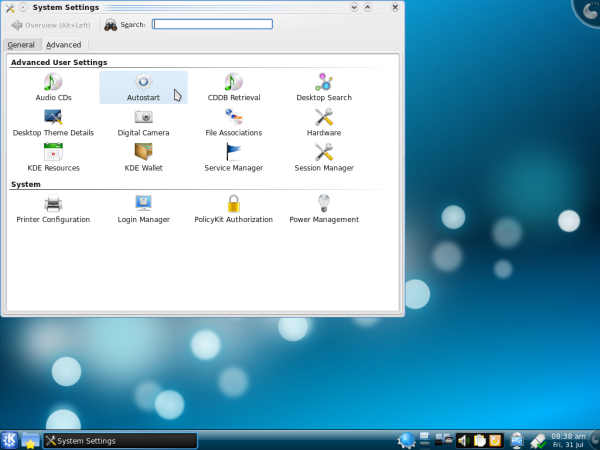
Once you’ve clicked on Autostart, select Add Program and choose the application you want to start at login:
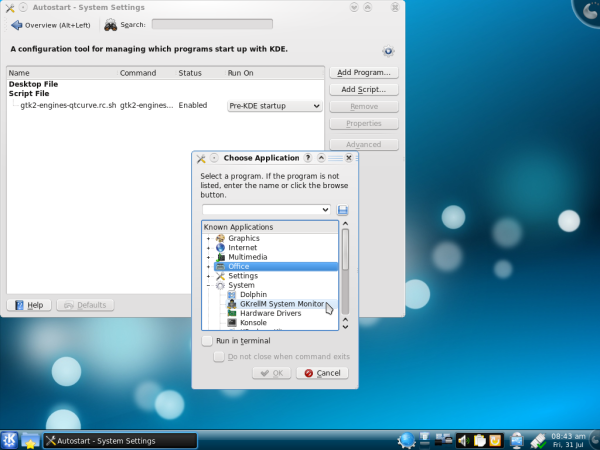
Once you’ve done that, Make sure it’s enabled and that it’s set to run on startup:
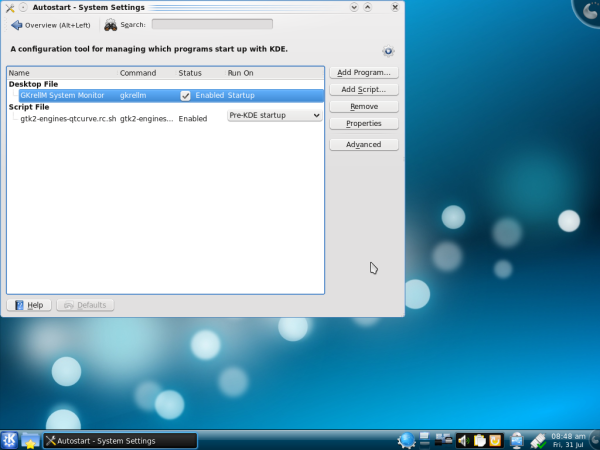
Now, exit out of everything, logout, then log back in, and you should be all set:

And the rest is history!
I hope this helps someone searching the web trying to figure this out. Changes are great, but they sure can screw up your day… <g>
— Stu

